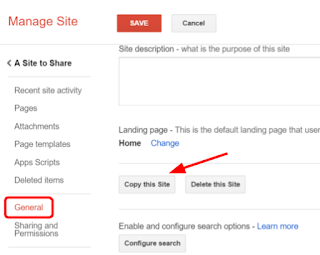A Los Rios Google Site can be shared with a student's other Google account by visiting the Sharing and Permissions page and adding that person as an owner of the site.
Note that the site preserves its Los Rios affiliation despite having a non-Los Rios owner (the URL for the site includes /apps.losrios.edu/). After sharing, the site can be copied and so it can be completely owned by the other Google account.
Greg's Google Blog
This blog is for users of Los Rios Google Suite for Education.
30 November 2015
Share Ownership of a Los Rios Google Site
09 September 2015
Connect to the Gmail App for Mobile Devices
The Los Rios Google account can be connected to Google's apps on mobile devices. The following are noted in the demonstration video:
- There are two steps to authenticate a Los Rios Google account: the first screen requires the entire email address (including the @apps.losrios.edu domain) but the password does not matter; the second screen requires only the Los Rios username and the Los Rios password
- Other Los Rios Google services that have associated Google apps (like Drive) can also be used.
21 May 2015
Add Captions to Videos Hosted in Google Drive
Videos hosted in Google Drive can include user-supplied captions. Similar to YouTube videos, a plain transcript file can also be uploaded and Google will figure out the timing for the captions.
14 April 2015
Use Google Drive to Share Attachments via Email
If you too are concerned about large attachments taking up space in our co-workers' email, you can upload your attachment to your Los Rios Google account and send a link to that file instead.
26 November 2014
Download captions from YouTube
I found a blog entry with tips on how to download the captions from a YouTube video. Use the following URL buy replace the string VIDEO_ID with the string of characters that follows "v=" in a YouTube URL:
http://video.google.com/timedtext?lang=en&v=VIDEO_IDCopy the contents of that page and paste into another page, also linked from that blog entry, which will strip out the tags and make the captions easier to read:
http://www.nicertutor.com/xml.cgi
Subscribe to:
Comments (Atom)